HTMX and Web Components: a Perfect Match
Web Components
Web Components are a set of browser APIs that allow us to create custom HTML elements. They are one of the major things that SPA (Single Page Application) frameworks have been giving us for a long time. Frameworks like Vue, React, Angular or Svelte have their own approach and APIs for creating and using reusable, isolated UI components. This framework-specific philosophy has been widely used for quite a long time right now. It has a few unfortunate consequences:
- It depends on a specific framework
- Complexity - to be used productively, most SPA frameworks require complex tooling and host of dependencies
- Components can be reused only in the context of a specific framework
- Framework updates often render components not usable anymore (anyone has changed, or tried to, major versions of Vue or React recently?)
- If we decide to change the framework, we have to throw away our own components or a library we were using, and migrate to another one. This new library might not have everything that we need or may have a completely different API
- We need to learn the specifics of each framework in order to use and create components. This knowledge is framework-specific and not universal at all
Luckily, for quite a long time right now, we have Web Components, native to the browser way of creating reusable, custom HTML elements. In a nutshell, we can encapsulate any behavior we want in the specific JavaScript class. We can then use it in the HTML, in the same way as we use div, p, input, button or any other, browser-native element.
Creating Web Components is extremely straightforward. To illustrate, let's say that we would like to have something like this:
<custom-message
category="Curiosities"
message="Some interesting message">
</custom-message>
All we need is a few lines of JavaScript:
class CustomMessage extends HTMLElement {
constructor() {
super();
const category = this.getAttribute("category");
const message = this.getAttribute("message");
this.innerHTML = `
<div>You've got an interesting message, from ${category} category:</div>
<div>${message}</div>`;
}
}
customElements.define('custom-message', CustomMessage);
That is all! No extra tooling and zero dependencies required. If we add to this the ability to observe attribute values changes and lifecycle callbacks:
...
static observedAttributes = ["category", "message"];
attributeChangedCallback(name, oldValue, newValue) {
console.log(`${name} attribute was changed from ${oldValue} to ${newValue}!`);
}
connectedCallback() {
console.log("Element was added to the DOM!");
}
disconnectedCallback() {
console.log("Element was removed from the DOM!");
}
...
...there is virtually no limit to what we can do with Web Components! Moreover, there is also a possibility of creating Shadow (hidden) DOM with scoped CSS, but it is quite complex, has its drawbacks and is frankly not needed in the majority of cases. Because of that, we will stick with the basics here:
- creating custom elements in JavaScript by extending HTMLElement class and registering them in the customElements registry
- consuming custom elements in the HTML
- using plain old DOM (Document Object Model) and CSS
- using lifecycle callbacks and attributes change observers
In addition, we shall ask the question: how and why can we utilize Web Components in the context of HTMX?
HTMX
I wrote quite an extensive article about HTMX which you can find here. For the sake of completeness, let's give a short definition:
HTMX is a JavaScript library that allows making arbitrary http requests from any HTML element, not only from forms, links or videos. It expects HTML in response, and renders whole HTML pages or fragments directly in the page section we have specified. We do not need to exchange JSON or any other data format with the server only to then translate it to HTML on the client side, so that it can be rendered. It is done automatically by HTMX, we just need to use its own, custom HTML attributes.
It is highly interesting, useful and a promising technology. It simplifies many things and allows us to build SPA or SPA-like applications without complex tooling, dependencies, frameworks and mostly without writing application-specific JavaScript code. In a way, it is a JavaScript library thanks to which we do not need to write our own JavaScript. We can just have one application, no frontend/backend distinction, and that is it (simplifying a little of course, but it simplifies soo many things). There is one thing that I find missing though. There is no straightforward way to create isolated and reusable components where we can encapsulate HTML templates and JavaScript (if needed) related to a given component. Wouldn't it be amazing, if we can create a library of reusable, framework-agnostic components that can be then used in all HTMX-based applications? All of that is perfectly doable with Web Components, so let's dive in!
Assumptions
In our solution, we make the following assumptions:
- We will not use Shadow DOM. HTMX does not work with it and I would argue that it complicates things and is mostly not needed to create useful, isolated and reusable Web Components
- We will make our components fully configurable from the outside. This generic approach will allow us to arbitrarily, externally style these components, make using them together with HTMX extremely simple, and at the same time components do not need to know anything about HTMX
- For styling, we will use Tailwind CSS. We could also use custom, scoped CSS, but it is significantly easier to do with Tailwind, and it is an amazing and astoundingly simple tool on its own, so why not use it?
- This is about Web Components in the context of HTMX afterall, so they need to be easy to use together. Luckily, point 2. covers us here
Solution walkthrough
Repo with referenced code, all and more examples can be found here.
I wanted to be as generic as possible, but at the same time to have as simple API as possible, so to make configuring our components simple (by HTML attributes) I have come up with the following convention:
{component-element}:{attribute}="{value}"
To illustrate how it works, here is the InfoModal example (classes are from Tailwind CSS):
<info-modal
id="info-modal"
container:class="bg-black/80"
content:class="bg-amber-300 border-solid border-4 border-black rounded-md m-auto mt-32 px-8 pt-8 pb-32 w-3/5"
message:class="text-lg italic"
close:class="text-2xl p-4 cursor-pointer"
close-icon="✖">
</info-modal>
Basically, container:* attributes will be copied without container: prefix to the container element of the info-modal component. Content:* attributes will be copied without content: prefix to the content element and so on, for all supported and exposed elements of the info-modal component. Resulting HTML is as follows:
<info-modal
id="info-modal"
container:class="bg-black/80"
content:class="bg-amber-300 border-solid border-4 border-black rounded-md m-auto mt-32 px-8 pt-8 pb-32 w-3/5"
message:class="text-lg italic"
close:class="text-2xl p-4 cursor-pointer"
close-icon="✖">
<!-- style attributes are set internally by the component -->
<div
style="display: none;"
<!-- container has its own non-overridable class, ours is appended -->
class="fixed z-10 left-0 top-0 w-full h-full overflow-auto bg-black/80">
<div
style="position: relative;"
class="bg-amber-300 border-solid border-4 border-black rounded-md m-auto mt-32 px-8 pt-8 pb-32 w-3/5">
<span
<!-- close has its own non-overridable class, ours is appended -->
class="absolute top-0 right-0 text-2xl p-4 cursor-pointer">
✖
</span>
<!-- title has its own default class -->
<div class="text-2xl font-bold mb-2">Default title</div>
<!-- message does not have a default class, ours is set -->
<div class="text-lg italic">Default message</div>
</div>
</div>
</info-modal>
To make it possible, I created a Components object, which has the following, main method:
export const Components = {
// element is a custom element reference,
// elementId is a name of atrributes element,
// like "container", "content", "input" and so on
mappedAttributes(element, elementId,
{ defaultAttributes = {},
defaultClass = "",
// add (concatenate) attributes/class to the current ones
toAddAttributes = {},
toAddClass = "",
// skip some attributes while copying/transforming
toSkipAttributes = [],
// change content:class to class,
// while copying attributes, or keep it as it is
keepId = false } = {}) {
let baseAttributes = baseAtrributesFromDefaults(defaultAttributes, defaultClass);
let mappedAttributes = mappedAttributesWithDefaults(element, elementId, baseAttributes, toSkipAttributes, keepId);
mappedAttributes = mappedAttributesWithToAddValues(mappedAttributes, toAddAttributes, toAddClass);
// turn this map of element attributes into a string like:
// id="custom-element-id"
// class="custom-element-class"
// hx-post="/validate"
return Object.entries(mappedAttributes)
.map(e => `${e[0]}="${e[1]}"`)
.join("\n");
},
...
Default attributes will be overridden by anything that a client supplies and additional attributes will be added to the current ones, using simple string concatenation. DefaultClass and toAddClass are treated in the same way as defaultAttributes and toAddAttributes - they are separate parameters for the sake of API simplicity.
We then make use of the Components object in our custom components (InfoModal again):
...
const containerAttributes = Components.mappedAttributes(this, "container", {
toAddClass: containerClass,
defaultClass: containerClassDefault
});
const contentAttributes = Components.mappedAttributes(this, "content", {
defaultClass: contentClassDefault
});
...
this.innerHTML = `
<div style="display: none;" ${containerAttributes}>
<div style="position: relative;" ${contentAttributes}>
<span ${closeAttributes}>${closeIcon}</span>
<div ${titleAttributes}>${titleToRender}</div>
<div ${messageAttributes}>${messageToRender}</div>
</div>
</div>`;
...
As we can see, this is extremely generic and has nothing to do with HTMX: we just allow to inject arbitrary, external attributes into all elements exposed by a component.
Using HTMX is mostly about setting its attributes on HTML elements. Our generic approach has thus interesting consequences: we can take components created in that way (without any knowledge about HTMX) and use them together with HTMX in the following manner (InputWithError):
<input-with-error
input:type="text"
input:name="message"
input:placeholder="Input something..."
<!-- HTMX starts here -->
input:hx-post="/validate"
input:hx-trigger="input changed delay:500ms"
input:hx-swap="outerHTML"
input:hx-target="next input-error">
</input-with-error>
HTMX examples
Let's walk through a few concrete examples of Web Components used together with HTMX.
Confirmable Modal
We quite often face a need for certain requests to be confirmed by the user, before actually issuing them. There is a special HTMX attribute that we can use for that purpose: hx-confirm. Having confirmable-modal similar to info-modal from one of the previous examples, we can write the following HTML:
<confirmable-modal
title="Delete confirmation"
ok-text="Delete">
</confirmable-modal>
<button
hx-delete="/test"
hx-confirm="Are you sure to delete this test entity?"
hx-target="#delete-result">
Try to confirm
</button>
To capture requests, sent by HTMX, and show confirmable-modal beforehand, we need to add the following JavaScript to our page:
const confirmableModal = document.querySelector("confirmable-modal");
document.addEventListener("htmx:confirm", e => {
// do not issue http request
e.preventDefault();
confirmableModal.onOk = () => {
// ok clicked, issue stopped previously http request
e.detail.issueRequest(e);
// hide modal after sending the request
confirmableModal.hide();
};
// show confirmable modal with question configured through htmx attribute
confirmableModal.show({ message: e.detail.question });
});
This will show our modal before issuing a http request which looks like:
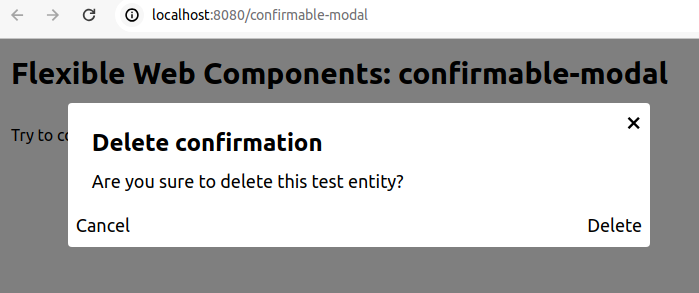
Order Form and List
Building on previously shown input-with-error and info-modal, we can have a form-container that provides common form functionalities. As the name suggests, it is just a container, so it accepts and can work with any number of inputs, specification of which is left completely to a client. Common form functionalities include features like enabling/disabling form submission, clearing all inputs after successful submission, or showing generic error after failed submission. In the context of HTMX, having a form element allows us to send all form inputs data in a straightforward way. To make the example more relevant to HTMX, in the form we will be able to specify a new order entity. After failed submission, an error will be shown, using info-modal. After successful submission, a new order will be added to the orders list. Here is the simplified HTML:
<info-modal
id="error-modal"
<!-- Add value to default title class attribute -->
title:add:class="text-red-500"
title="Something went wrong...">
</info-modal>
<form-container
form:id="order-form"
form:class="rounded bg-slate-200 p-2 max-w-screen-md"
form:hx-post="/orders"
form:hx-target="#orders"
submit:class="py-2 rounded bg-slate-100 mt-4 w-full"
submit:value="Add Order">
<input-with-error
container:class="mb-2"
<!-- Add value to default input class attribute -->
input:add:class="w-full"
input:name="id"
input:placeholder="Order id"
input:hx-post="/orders/validate-id"
input:hx-trigger="input changed delay:500ms"
input:hx-swap="outerHTML"
input:hx-target="next-input-error"
<!-- Send also secret input from below (secret-input is its id),
id and secret validations are related -->
input:hx-include="#secret-input">
</input-with-error>
<!-- Similar to above, definitions of other inputs:
name, description, secret -->
</form-container>
<ul id="orders" class="space-y-2 max-w-screen-md">
${ordersHtml()}
</ul>
...
function ordersHtml() {
return orders.map(o =>
`<div class="rounded bg-slate-100 p-2">
<div>Id: ${o.id}</div>
<div>Name: ${o.name}</div>
<div>Description: ${o.description}</div>
<div>Secret: ${o.secret}</div>
</div>`)
.join("\n");
}
Additionally, we need to add some JavaScript, so that info-modal and a few of the form-container features can work:
const errorModal = document.getElementById("error-modal");
const formContainer = document.querySelector("form-container");
formContainer.addEventListener("htmx:afterRequest", e => {
const form = document.getElementById("order-form");
// we only care about requests sent by the form,
// not other of its many elements (inputs mainly)
if (e.srcElement == form) {
// error text response from the server
const error = e.detail.failed ? e.detail.xhr.response : "";
// this will enable form submission again,
// and clear inputs only if error is empty/undefined
formContainer.afterSubmit({ error: error });
// show error only if there is one
if (error) {
errorModal.show({ message: error });
}
}
});
This how it looks with input errors:
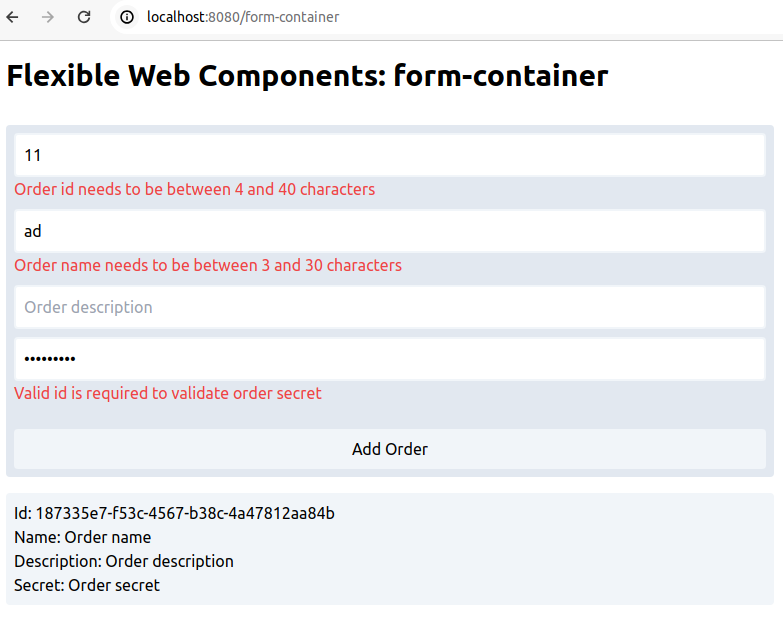
And this how it looks after getting submit error:
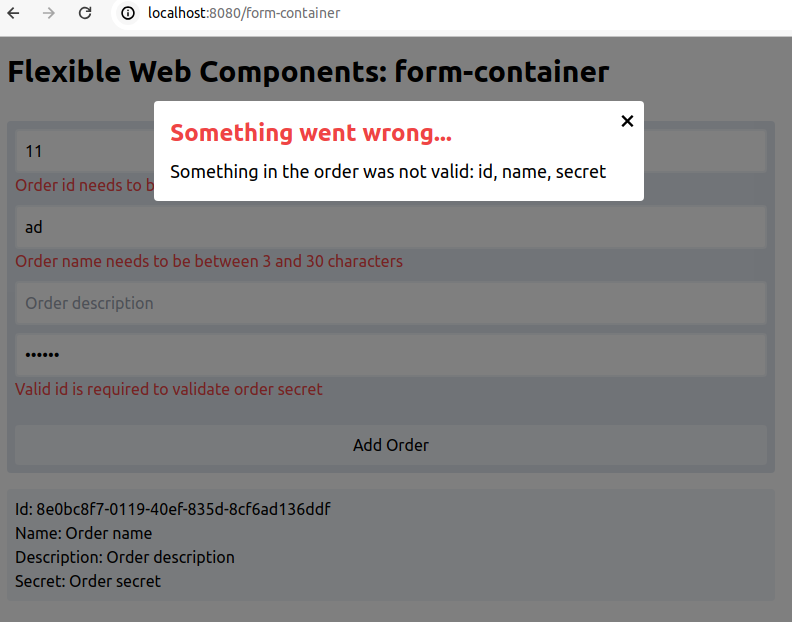
Flexible and Copyable Web Components collection
With the described approach, it is possible to create a collection of generic, reusable, flexible and framework-agnostic Web Components. When it comes to UI components, I think white box philosophy is superior: we should have access to the simple source code of components, they should be designed to be copied and possibly tinker with, and not used as a black box dependency. This is because, it is often the case that a given component almost matches our needs, but not exactly - in that situation it is a true lifesaver to have control and ability to change them. Tailwind UI takes a similar approach, but is not open-sourced; it is a paid tool and it focuses on framework-specific components.
There are a few libraries and collections of Web Components out there, most notably Shoelace. This is a step in the right direction, but unfortunately, they also use other tools, dependencies and additional abstractions and take a rather black box approach - they are meant to be used as a closed dependency, not something to copy, understand and tinker with. Additionally, they mostly use Shadow DOM and because of that, they can not be used with HTMX. I would love to see a collection of components created with a similar approach to the one described here: without unnecessary abstractions and with different, white box philosophy in mind. It means that these components would have a simple to understand source code with zero or minimal dependencies. Furthermore, they would be completely configurable from the outside, designed to be rather copied and possibly modified - not used as a black box dependency.
Closing thoughts
As we saw, Web Components are extremely easy to create and use with HTMX. They solve an important problem when working with HTMX: how and where should we define reusable components that also might need to use JavaScript to enhance their behavior, not only HTML? Additionally, if created with described here, generic approach to configuration through attributes, they can be extremely flexible and reusable:
<input-with-error
container:class="mb-2"
input:add:class="w-full"
input:type="password"
input:name="secret"
input:id="secret-input"
input:placeholder="Order secret, compatibility with id is required"
input:hx-post="/orders/validate-secret"
input:hx-trigger="input changed delay:500ms"
input:hx-swap="outerHTML"
input:hx-target="next input-error"
input-error:id="secret-error">
</input-with-error>
Even though they do not know anything about HTMX, it turns out that it is a breeze to connect these two technologies!
Related videos on my YouTube channel
Notes and resources
- Web Components basics:
- HTMX interesting essays: https://htmx.org/essays/
- HTMX events reference: https://htmx.org/events/
- Virtues of simplicity: https://www.ufried.com/blog/simplify_1/
- Shoelace, one of the most popular collections of Web Components: https://shoelace.style
- Lit, widely used library for building Web Components. To be honest, I completely do not get its use case, but most Web Components collections use it: https://lit.dev
- Maybe Shadow DOM is a little overcomplicated and not needed in many cases:
- Code repository: https://github.com/BinaryIgor/code-examples/tree/master/flexible-web-components